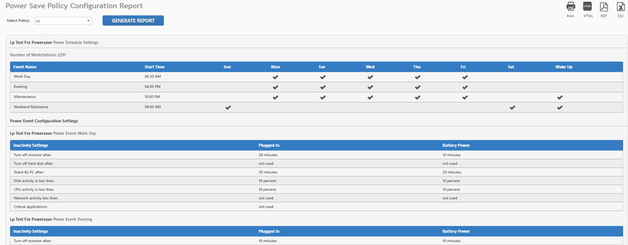
1. Smarter Cloud Agent Updates
We overhauled our Cloud Agent with the release of version 2.0 in March so that the customer does not have to manually upgrade the agent for minor enhancements and bug fixes. Cloud Agent "modules" can now update automatically in the background and address some significant issues without ever hassling the customer to upgrade the agent.
2. Technical Support Chat
The old Feedback button is replaced by the bugle icon and we now have a new Live Chat icon that lets you chat with Tech Support. The icon appears gray if Tech Support is offline and only reachable via email.
3. New Computers Grid
We introduced a brand new grid control that is highly sortable, filterable and searchable.
• Click the Search field at the top-right corner above the computer list and enter a search parameter.
• Click the search field on the top of each column and enter the search parameter for the particular column.
• Click the filter icon on top of each column and filter results using conditional parameters. Each column filter shows the relevant conditional parameters.
• Click the column chooser icon to select which columns you wish to display.
• Click the Service filter drop down on the top right to display service-specific columns.
4. Power Save Policy Configuration Report
Due to popular demand, this Core report has been brought into Cloud as well. The report summarizes all the Power Save Schedule settings along with the associated Power Events.
5. Deployment and Download Speed Boosts
We made several big enhancements to the way our installers are created and deployed from the cloud. In short, the Deep Freeze download speeds are significantly faster and so are the rest of the installers as they are now hosted in an independent repository.
6. Support for macOS Sierra 10.12 for Deep Freeze Mac
7. Mobile Alerts in Deep Freeze Administrator Mobile App
• Receive push notifications when Anti-Virus threats occur on endpoints. Configure alert settings in the Deep Freeze Cloud console.
• Track multiple levels of security threats.
• Take immediate action when security threats occur.
• Deep Freeze Cloud Relay is no longer required to perform On-Demand actions.
8. Inherit Settings from Faronics Default Policy
Policies can now be configured to inherit settings from the Faronics Default policy to quickly distribute your setting changes across multiple policies. Settings can be inherited individually per service and for the Maintenance Period.
The old Enable Service checkbox is replaced with a drop-down menu for each service.
9. Configure Proxy Server Connection
If you are using a proxy server to connect to the Internet, you can now specify the credentials in Deep Freeze Cloud. The proxy server settings will allow Deep Freeze Cloud to communicate with the Cloud Agent for executing commands from Deep Freeze Cloud, update applications via the Software Updater Service and update virus definitions for the Anti-Virus Service.
We will inherit the proxy settings from the AV policy if they are already specified.
Note: Both the Cloud Relay and Cache Server for AV and SU are not yet supported to communicate via proxy. This is under development.
10. Cloud Plans
We've created a PDF that recaps the features per bundle: http://www.faronics.com/assets/Deep_Freeze_Cloud_Plans.pdf
11. Email Notifications for Subscription Expiry
Lastly, we have been notifying customers automatically prior to their subscriptions expiring. We send several emails starting 2 months prior to the expiry.
We overhauled our Cloud Agent with the release of version 2.0 in March so that the customer does not have to manually upgrade the agent for minor enhancements and bug fixes. Cloud Agent "modules" can now update automatically in the background and address some significant issues without ever hassling the customer to upgrade the agent.
2. Technical Support Chat
The old Feedback button is replaced by the bugle icon and we now have a new Live Chat icon that lets you chat with Tech Support. The icon appears gray if Tech Support is offline and only reachable via email.
3. New Computers Grid
We introduced a brand new grid control that is highly sortable, filterable and searchable.
• Click the Search field at the top-right corner above the computer list and enter a search parameter.
• Click the search field on the top of each column and enter the search parameter for the particular column.
• Click the filter icon on top of each column and filter results using conditional parameters. Each column filter shows the relevant conditional parameters.
• Click the column chooser icon to select which columns you wish to display.
• Click the Service filter drop down on the top right to display service-specific columns.
4. Power Save Policy Configuration Report
Due to popular demand, this Core report has been brought into Cloud as well. The report summarizes all the Power Save Schedule settings along with the associated Power Events.
5. Deployment and Download Speed Boosts
We made several big enhancements to the way our installers are created and deployed from the cloud. In short, the Deep Freeze download speeds are significantly faster and so are the rest of the installers as they are now hosted in an independent repository.
6. Support for macOS Sierra 10.12 for Deep Freeze Mac
7. Mobile Alerts in Deep Freeze Administrator Mobile App
• Receive push notifications when Anti-Virus threats occur on endpoints. Configure alert settings in the Deep Freeze Cloud console.
• Track multiple levels of security threats.
• Take immediate action when security threats occur.
• Deep Freeze Cloud Relay is no longer required to perform On-Demand actions.
8. Inherit Settings from Faronics Default Policy
Policies can now be configured to inherit settings from the Faronics Default policy to quickly distribute your setting changes across multiple policies. Settings can be inherited individually per service and for the Maintenance Period.
The old Enable Service checkbox is replaced with a drop-down menu for each service.
9. Configure Proxy Server Connection
If you are using a proxy server to connect to the Internet, you can now specify the credentials in Deep Freeze Cloud. The proxy server settings will allow Deep Freeze Cloud to communicate with the Cloud Agent for executing commands from Deep Freeze Cloud, update applications via the Software Updater Service and update virus definitions for the Anti-Virus Service.
We will inherit the proxy settings from the AV policy if they are already specified.
Note: Both the Cloud Relay and Cache Server for AV and SU are not yet supported to communicate via proxy. This is under development.
10. Cloud Plans
We've created a PDF that recaps the features per bundle: http://www.faronics.com/assets/Deep_Freeze_Cloud_Plans.pdf
11. Email Notifications for Subscription Expiry
Lastly, we have been notifying customers automatically prior to their subscriptions expiring. We send several emails starting 2 months prior to the expiry.
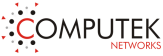
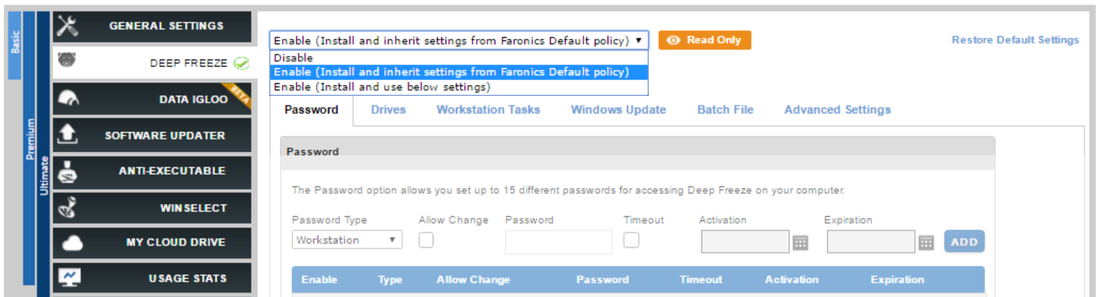
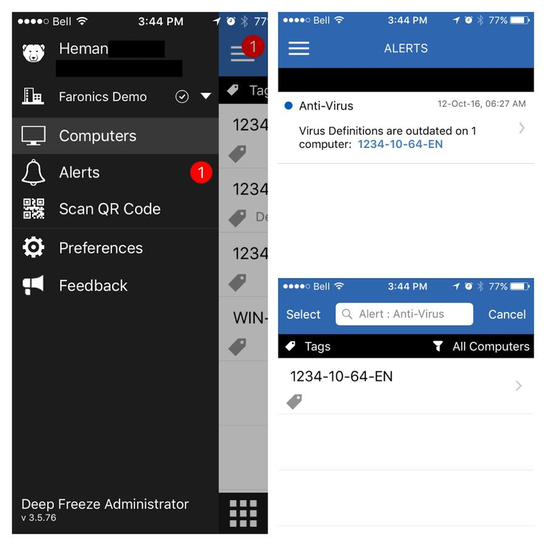
 RSS Feed
RSS Feed